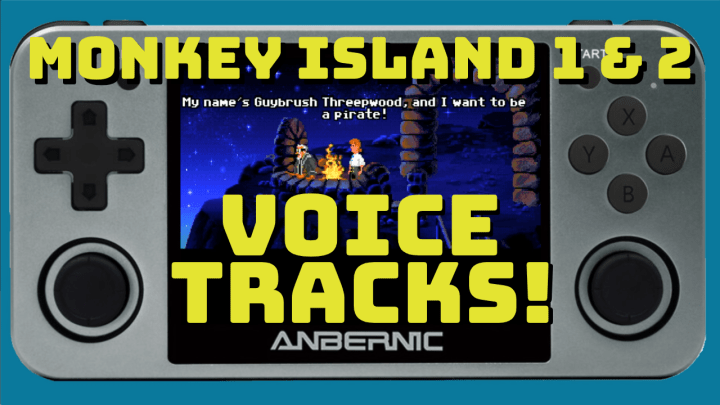
The Monkey Island series remains one of my favorite game franchises, and it’s pretty cool that you can play the original versions of them on your RG350 devices through the ScummVM emulator. The third game, The Curse of Monkey Island, is a 90’s era classic — crisp, cel-shaded animation, witty humor, and wonderfully-acted voice tracks. But as you may know, the first two games, The Secret of Monkey Island and Monkey Island 2: LeChuck’s Revenge, were created before CD-ROM games were popular, so they do not feature any voice tracks — just text dialog.
The thing is, those first two games have Special Editions, re-rendered in HD and with full voice acting, and released in 2009 and 2010, respectively. So it got me thinking. Can we get our hands on those voice tracks and add them to our original games, and then run them on the RG350? That’s a big question, and after a day of research, I’m happy to report that I got it working perfectly. Read on for the full guide, or follow along with the video at the bottom of this article.
Index: Some notes before we start Install ScummVM on your RG350 Buy and install the Monkey Island games Download the "Talkie Edition Builders" Extract the game files Add the game to your RG350 Start the game
Some notes before we start
- In order to get the voice tracks, you’ll need to purchase copies of The Secret of Monkey Island Special Edition and Monkey Island 2: LeChuck’s Revenge Special Edition through GOG.com or Steam. I recommend GOG.com because they are an awesome team of people dedicated to reviving classic games, and all of their purchases are DRM-free.
- I’ve only been able to get this working on Windows/PC. So if you’re a Mac owner, go break into your friend’s house and do this on their PC while they sleep (or just ask them nicely).
Install ScummVM on your RG350
First things first, you will want to install the ScummVM emulator on your RG350. ScummVM (Script Creation Utility for Maniac Mansion Virtual Machine) is an emulator that specializes in classic point-and-click adventure games. Not only can it run older games like the Sierra games (King’s Quest, Space Quest, Leisure Suit Larry, and so on), but it can handle LucasArts games like Full Throttle or Sam & Max as well.
To set up ScummVM, download the ScummVM emulator (source) and place it in the media/data/apps/ folder of your internal SD card. In general, you will place the game files in the ROMS/ScummVM folder of your external SD card, or however you have your external card organized. Each game should be in its own folder within your ScummVM folder, with the game files necessary to run the game; to figure out what game files you need to run on ScummVM, you need to look at the ScummVM datafiles wiki page.
Now that we know where they ultimately need to go, let’s get the files for the Monkey Island games.
Buy and install the Monkey Island games
Head over to GOG.com and buy The Secret of Monkey Island Special Edition and/or Monkey Island 2: LeChuck’s Revenge Special Edition. Once you’ve made your purchase, install them onto your PC (you can uninstall them later if you’d like, we just need the game files). When you install them, it will ask you where you want them installed on your PC. The location doesn’t really matter, just be sure to make note of it so that you can easily find that folder later.
Download the “Talkie Edition Builders”
- In order to extract the necessary files, you’ll want to use a couple handy tools called “Talkie Edition Builders”. Each game has its own tool; you can find the tool for the first game here, and the second game here. Note that you need to download two different files for the first game — “MI1 Ultimate Talkie Edition 1.02.zip” and “DirectXsdk2009.zip“, in order to run properly.
- Extract the two Talkie Edition Builders, and place these extracted folders in the same game folder as each Monkey Island game that you installed in the previous step. So for me, using the first game as an example, the game files are in “D:/PC Games/GOG/Monkey Island 1 SE”, so I put the “MI1_Ultimate_Talkie_Edition_Builder” folder in there.
- One last step — unzip that DirectXsdk2009.zip file you downloaded earlier, and place the “xWMAEncode.exe” file in the “tools” folder in your Talkie Edition folder (so the full path would be D:/PC Games/GOG/Monkey Island 1 SE/MI1_Ultimate_Talkie_Edition_Builder/tools). You don’t need to do that for the second game.
Extract the game files
Sticking with our theme of the first Monkey Island game, go into that MI1_Ultimate_Talkie_Edition_Builder folder you just placed in the Monkey Island 1 SE game folder. In there you will see a bunch of .bat files. You have a few options here: the “install.bat” will extract normal quality audio files, the “install_flac.bat” will extract high-quality audio files, and the “install_ogg.bat” will extract compressed audio files. Personally, I liked the .ogg files just fine, and unless you’re playing this system through a nice stereo I don’t think you’ll notice the difference.
Once you’ve decided which size audio file you want, double-click on the appropriate .bat file and let the program run. Windows may ask for your approval to run certain elements of the program, just approve them. At one point Windows may also ask you whether something was “properly installed”, just say “Yes”. The whole process will take about 10 minutes to extract (and compress, if you picked the .ogg method) the audio and game files.
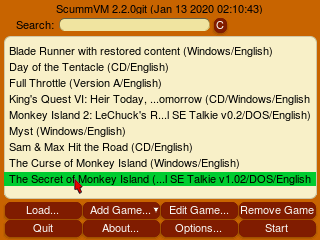

Add the game to your RG350
After the process is complete, you’ll find a “M1_Ultimate Talkie_Edition” folder inside your “MI1_Ultimate_Talkie_Edition_Builder” folder. This folder has everything you need to play on your RG350. Rename the folder however you’d like (for example, “Monkey Island 1 SE”), and then put it in the ROMS/ScummVM folder of your RG350’s external microSD card.
Repeat this process for Monkey Island 2: extract the files using the Ultimate Talkie Edition Builder, then rename that new folder and put it on your RG350’s external card.
Start the game
Now that we have the games loaded on your RG350’s external SD card, and the ScummVM emulator installed on your RG350’s internal SD card, it’s time to put it all together. Turn on your RG350, and open the ScummVM emulator (it’ll be in the “emulators” tab). When you start ScummVM, this is about a 10-second delay before the ScummVM menu pops up. There were several times that I thought the app wouldn’t load, only to find that it just took a bit longer than I expected.
- Once you’re in the menu, use the left analog stick to move the cursor to “Add Game…” and then navigate to one of the game folders (i.e. /media/RG350/ROMS/ScummVM/Monkey Island 1 SE), and select “Choose” on the bottom-right of the screen.
- You’ll get another pop-up menu that will allow you to set the game’s configuration. Head over to the “MIDI” tab, then check “Override global MIDI settings”. Click on the button that says “SoundFont” then navigate back to the /media/RG350/ROMS/ScummVM/Monkey Island 1 SE folder, and find the file named “monkey.sog”. Click on that file, then select “Choose” on the bottom-right of the screen.
- If you want the special edition music, go to the “Paths” tab, and click on the “Extra Path” button, then navigate to the /media/RG350/ROMS/ScummVM/Monkey Island 1 SE/se_music_ogg/ folder, and select “Choose” on the bottom-right of the screen.
- I like to see the text while I hear the audio, so to enable that feature you’ll want to go to the “Audio” tab, check “Override global MIDI settings”, and select “Both” under the Text and Speech option.
- Press “OK” and you’re done. The game should show up in your ScummVM menu.
Once the game is in your ScummVM menu, just click on it and select “Start”. Enjoy the game!
ScummVM Controls:
D-Pad/Left Analog: move cursor
A button: left mouse click
B button: right mouse click
X button: pause / skip text
Y button: . key
L1 button: SHIFT key
R1: toggle virtual keyboard
SELECT button: ESC key
START button: ScummVM menu
Here is a video guide for the visual learners:

Can you please send me a link to the extracted sound files for both games and I won’t need to faff about. I can just put them in the correct folders and put in the correct path from there?
LikeLike
Hi Russ. The link to datafiles wiki has been moved from https://wiki.scummvm.org/index.php?title=Datafiles to https://wiki.scummvm.org/index.php?title=Category:Supported_Games.
Great guide as always…
LikeLike
Thanks, updated the link!
LikeLike